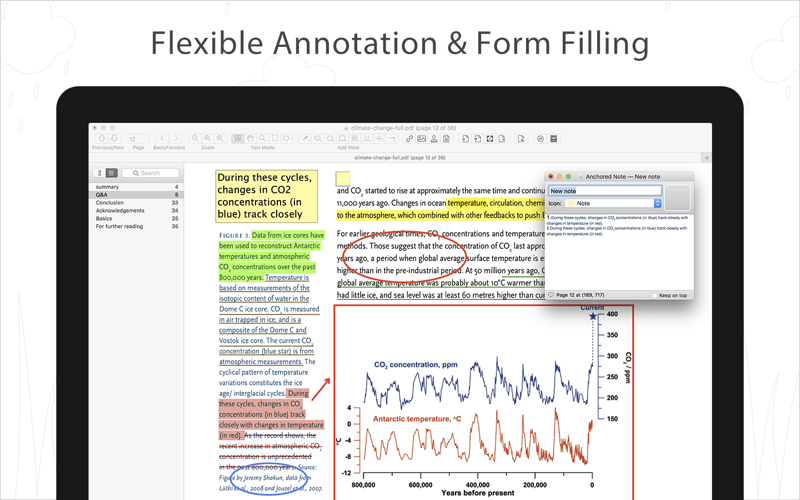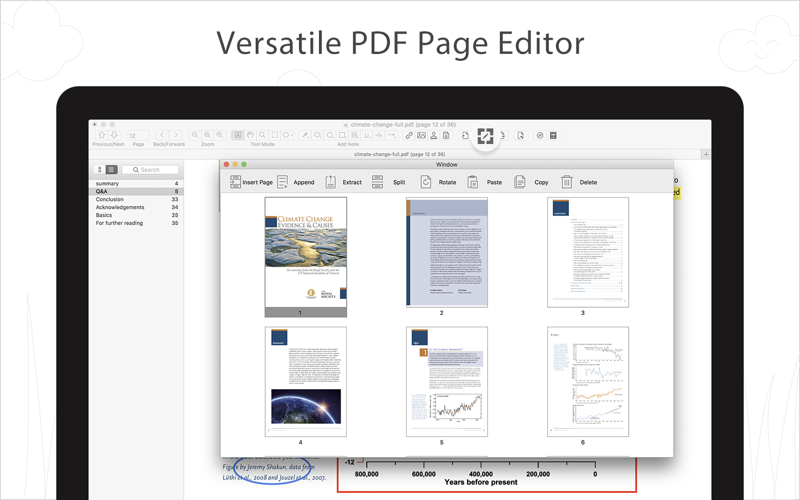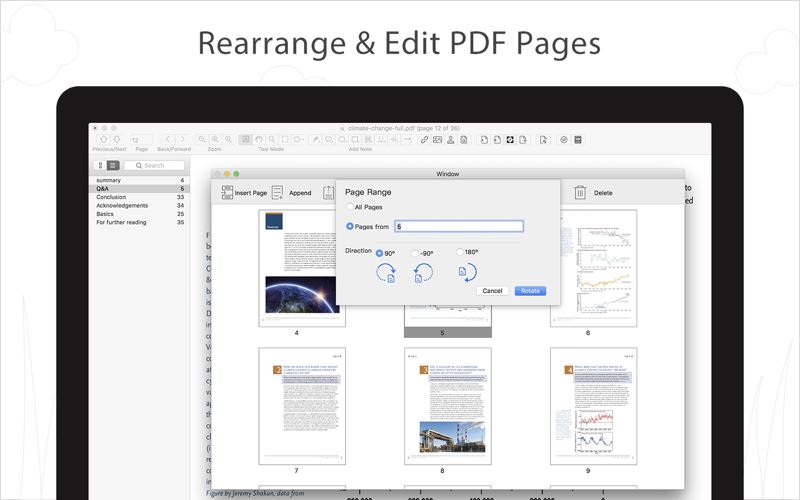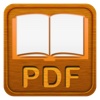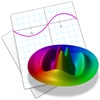Estimation application downloads and cost
Description
PDF Reader gives you a complete file managing system that allows you to edit your PDFs to your specification. Building on solid features such as annotation and bookmarking. PDF Reader offers even more —
combining multiple documents, splitting your PDF into several files,
inserting pages from another PDF and PDF files.
READ
・ Reading modes: full-screen, page-fit, horizontal or vertical orientation, continuous and page break
・ Customize the toolbar to provide easy access to common features
・ Bookmark specific pages or sections of PDFs
ANNOTATE
・ Annotate PDFs with highlights, underlines, lines, circles, freehand writing, and so much more.
・ Insert stamps, comments and notes.
・ Annotation history - Access important sections of documents instantly.
MERGE
・ Combine multiple files into one document
Append
・ Insert another file (entire files or specific page ranges) into the existing file
Split
・ Split files based on desired number of pages or files, or specific page ranges
EDIT PAGES
・ Rotate, delete, and crop pages
・ Edit pages with headers, footers, or page numbers
・ PDF Bates numbering to your import documents
・ Add PDF watermarks to the background of pages (Purchase Only)
・ Insert background with colors or images
・ Replace PDF pages from another PDF file
CONVERT
・ Convert PDFs to Text, JPG, PNG
・ Directly transform images imported from scanner or iOS device to PDF.
SECURE FILES
・ Set a password and authorization to edit, modify or print PDFs (Purchase Only)
Read more
combining multiple documents, splitting your PDF into several files,
inserting pages from another PDF and PDF files.
READ
・ Reading modes: full-screen, page-fit, horizontal or vertical orientation, continuous and page break
・ Customize the toolbar to provide easy access to common features
・ Bookmark specific pages or sections of PDFs
ANNOTATE
・ Annotate PDFs with highlights, underlines, lines, circles, freehand writing, and so much more.
・ Insert stamps, comments and notes.
・ Annotation history - Access important sections of documents instantly.
MERGE
・ Combine multiple files into one document
Append
・ Insert another file (entire files or specific page ranges) into the existing file
Split
・ Split files based on desired number of pages or files, or specific page ranges
EDIT PAGES
・ Rotate, delete, and crop pages
・ Edit pages with headers, footers, or page numbers
・ PDF Bates numbering to your import documents
・ Add PDF watermarks to the background of pages (Purchase Only)
・ Insert background with colors or images
・ Replace PDF pages from another PDF file
CONVERT
・ Convert PDFs to Text, JPG, PNG
・ Directly transform images imported from scanner or iOS device to PDF.
SECURE FILES
・ Set a password and authorization to edit, modify or print PDFs (Purchase Only)