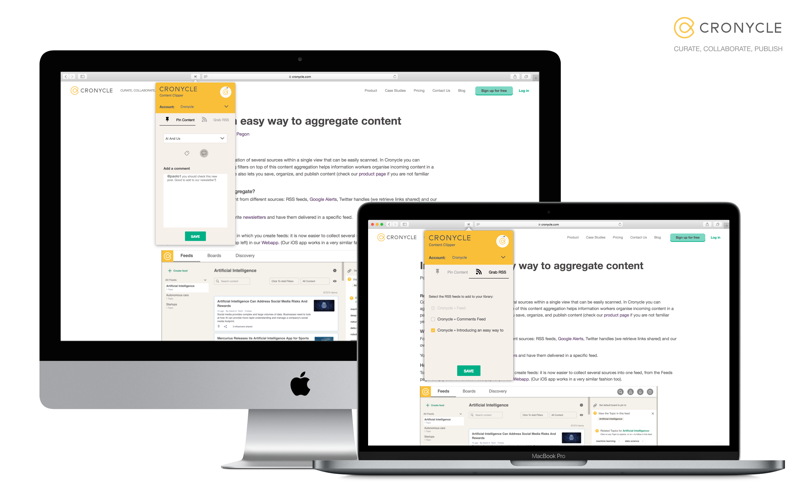Estimation application downloads and cost
Description
Cronycle’s mission is to help you cut through the noise and be more productive. We provides an end-to-end Collaborative Information Workflow for Content Curation, Organization and Publishing. You can aggregate content from websites, Twitter, blogs, video sites, RSS feeds, Google Alerts, etc… all in one place. Because your time is limited, we have it powered by Artificial Intelligence & Machine Learning that helps you quickly surface relevant content for 50k Topics (and counting).
Our Extension has two functionalities:
Pin articles and videos onto your boards, where you can enrich and publish with your teammates.
Grab RSS links from the page and domain you are visiting to save to your source library.
How does it work?
After installing, click on the extension icon in the toolbar and connect to your Cronycle account. When that’s done, each time you visit a page with interesting content (article or video), click on the extension icon, choose the board to which you want to save to and, if you want, start enriching (label icon to add tags, speech bubble icon to add comments with mentions).
When you are ready, press Save. The content will appear on your board within a few seconds. Click on “Clip again” to add the same content to another board.
If you find a web page that is regularly proposing content relevant to you, you may want to click on Grab RSS, select the RSS link(s), and click on Save to add to your source library. Follow the link to your source library where you can create feeds using this (and other) sources. This way, you can follow many sources from one place: https://app.cronycle.com/feeds/
Read more
Our Extension has two functionalities:
Pin articles and videos onto your boards, where you can enrich and publish with your teammates.
Grab RSS links from the page and domain you are visiting to save to your source library.
How does it work?
After installing, click on the extension icon in the toolbar and connect to your Cronycle account. When that’s done, each time you visit a page with interesting content (article or video), click on the extension icon, choose the board to which you want to save to and, if you want, start enriching (label icon to add tags, speech bubble icon to add comments with mentions).
When you are ready, press Save. The content will appear on your board within a few seconds. Click on “Clip again” to add the same content to another board.
If you find a web page that is regularly proposing content relevant to you, you may want to click on Grab RSS, select the RSS link(s), and click on Save to add to your source library. Follow the link to your source library where you can create feeds using this (and other) sources. This way, you can follow many sources from one place: https://app.cronycle.com/feeds/