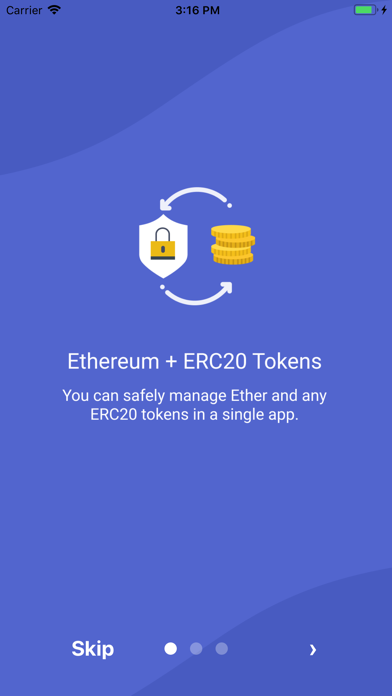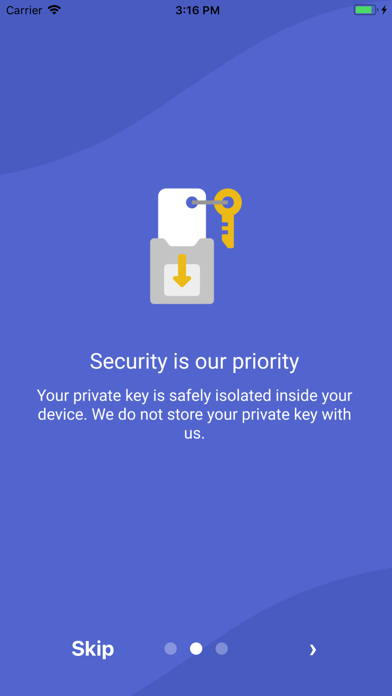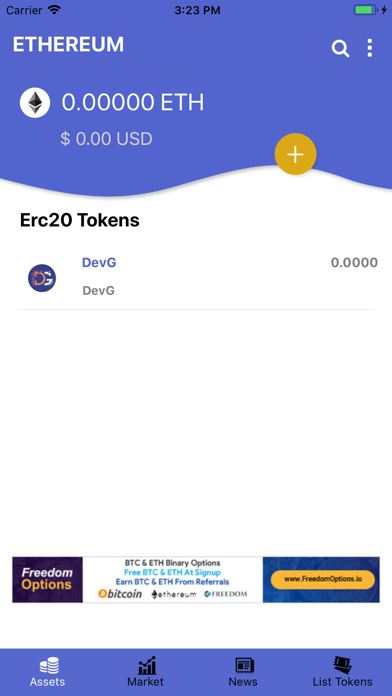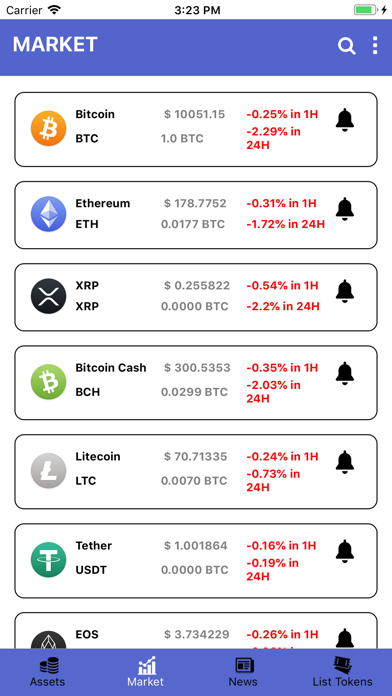Estimation application downloads and cost
Description
Ethereum & ERC20 Token
WHY CHOOSE US: Tired of keeping different wallets for different tokens? Well, we have the right solution for you. We have created an app that will hold all your ERC20 tokens and Ether coin. It is a very easy to use yet, a very useful app for holding multiple ERC20 tokens in a single wallet.
APP FEATURES
i) Safe: We don’t hold any of your private keys at all. Only you have access to your keys and they are stored only on your device. While setting up the app, you can save/share your UTC file and keep it in a place where you think it will remain secure.
ii) Easy to use: The easy to use interface of our app makes it a lot easier for users to make transactions with ease and also, quickly. Fundamentals of our app were to make it as simplified as possible. Features have been added which allow users to send or receive tokens in 2-3 clicks.
iii) Data backup: In case the app gets deleted or you lose your phone, the mnemonics backup can be reset again. Your ether balance will remain as it is and after adding the token contract, other tokens will also show.
iv) Contacts: To make your task of doing transactions easier, you can add contacts by saving their public address. This will permanently store that address in the app, enabling you to send tokens with just a few clicks.
v) Easy transactions:
Primarily, there are three methods through which user can transfer coins to other wallets. All these steps are really easy and take no time in their process.
a) By scanning the QR code of the receiver
b) By entering the wallet address of the receiver c) Choose from the list of contacts already added in the app and
send.
ERC20 is a multi-token wallet that enables you to send and receive tokens in a very secure manner. You can hold all tokens based on the ERC20 protocol in the ERC20 wallet.
TAGLINE All your tokens at one place. Download ERC20 mobile app and safely manage Ether and any ERC20 token.
HOW TO USE:1) Install an app
2) Create account
3) Enter receiver’s address
4)Enter Amount Just click Send.
Read more
WHY CHOOSE US: Tired of keeping different wallets for different tokens? Well, we have the right solution for you. We have created an app that will hold all your ERC20 tokens and Ether coin. It is a very easy to use yet, a very useful app for holding multiple ERC20 tokens in a single wallet.
APP FEATURES
i) Safe: We don’t hold any of your private keys at all. Only you have access to your keys and they are stored only on your device. While setting up the app, you can save/share your UTC file and keep it in a place where you think it will remain secure.
ii) Easy to use: The easy to use interface of our app makes it a lot easier for users to make transactions with ease and also, quickly. Fundamentals of our app were to make it as simplified as possible. Features have been added which allow users to send or receive tokens in 2-3 clicks.
iii) Data backup: In case the app gets deleted or you lose your phone, the mnemonics backup can be reset again. Your ether balance will remain as it is and after adding the token contract, other tokens will also show.
iv) Contacts: To make your task of doing transactions easier, you can add contacts by saving their public address. This will permanently store that address in the app, enabling you to send tokens with just a few clicks.
v) Easy transactions:
Primarily, there are three methods through which user can transfer coins to other wallets. All these steps are really easy and take no time in their process.
a) By scanning the QR code of the receiver
b) By entering the wallet address of the receiver c) Choose from the list of contacts already added in the app and
send.
ERC20 is a multi-token wallet that enables you to send and receive tokens in a very secure manner. You can hold all tokens based on the ERC20 protocol in the ERC20 wallet.
TAGLINE All your tokens at one place. Download ERC20 mobile app and safely manage Ether and any ERC20 token.
HOW TO USE:1) Install an app
2) Create account
3) Enter receiver’s address
4)Enter Amount Just click Send.