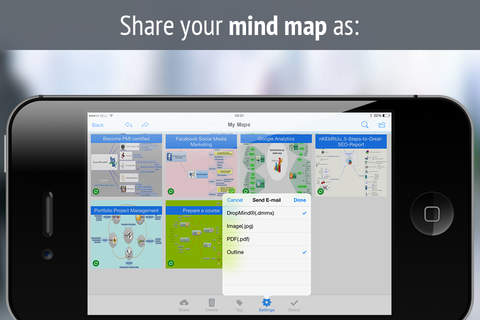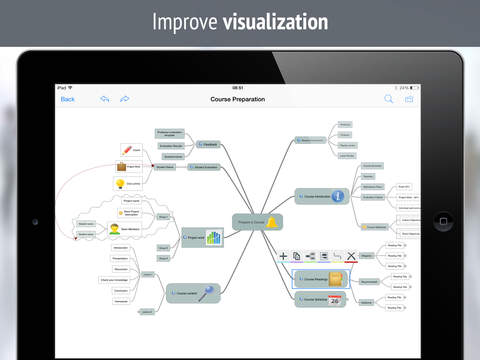Estimation application downloads and cost
Description
iMindQ is a premier mind mapping solution that inspires creativity, stimulates thinking and brainstorming, provokes innovation, enables visualizing of ideas, manage information overload and present information in a powerful visual format.
With a smooth and flexible user interface, iMindQ offers a virtual white board space where you can utilize an organic and intuitive mind mapping experience to organize and present your thoughts and ideas.
Feature highlights:
► AirDrop
Share you maps as:
* PDF
* DMMX
* Image
►Finger slide topic:
- Add new topic/subtopic by moving the finger in the appropriate direction
- Create relationship between topics/subtopics by moving the finger in the appropriate direction.
► Multiple selection of topics/subtopics
In multi-selection mode you can format the:
- Topic/subtopic shape;
- Topic/subtopic color;
- Topic/subtopic font.
► Insert Boundary - the supported boundary patterns are:
- Curved lines
- Scallops
- Waves
- Zig Zag
- Rounded rectangle
- Summary and
- Sumary arc.
► Keyboard accessory view for intuitive and seamless brainstorming
► Group familiar maps - Add “Tag” to a map => “Filter” by Tag
► Insert images from photo library and camera
► Clone Map
Use the existing map/s as a template.
► Print map
► Seamlessly integrate with SharePoint to maximize enterprise productivity
► Integration with Dropbox
► Integration with Box
► Synchronize iPad and Web experience
► Share maps
Share your maps by sending them as e-mail attachments in the following formats:
- .dmmx file
- Image
- PDF file (vector graphic stored in .pdf file format) and
- outline.
Other functionalities:
• Predefined 30 different Map Styles
• Rename your map
• Save map as image
• Add topics and subtopics
• Copy/Paste selection
• Auto-save for maps
• Re-parent topics
• Undo/Redo
• Add relationship between topics
• Enjoy different relationship formatting options: choose the color of the line, start and end point marks, line type and line thickness
• Format topic`s shape
• Change font on topic
• Add icons, note and hyperlink to topic
• Share map on Facebook
• Share map on Twitter (iOS5+)
• German and Spanish language support
• Bluetooth keyboard - add subtropics on right arrow.
This Brainstorming app lets you encourage your originality and accumulate innovative ideas, easily sharing them with others in a visually stimulating and understandable format.
Read more
With a smooth and flexible user interface, iMindQ offers a virtual white board space where you can utilize an organic and intuitive mind mapping experience to organize and present your thoughts and ideas.
Feature highlights:
► AirDrop
Share you maps as:
* DMMX
* Image
►Finger slide topic:
- Add new topic/subtopic by moving the finger in the appropriate direction
- Create relationship between topics/subtopics by moving the finger in the appropriate direction.
► Multiple selection of topics/subtopics
In multi-selection mode you can format the:
- Topic/subtopic shape;
- Topic/subtopic color;
- Topic/subtopic font.
► Insert Boundary - the supported boundary patterns are:
- Curved lines
- Scallops
- Waves
- Zig Zag
- Rounded rectangle
- Summary and
- Sumary arc.
► Keyboard accessory view for intuitive and seamless brainstorming
► Group familiar maps - Add “Tag” to a map => “Filter” by Tag
► Insert images from photo library and camera
► Clone Map
Use the existing map/s as a template.
► Print map
► Seamlessly integrate with SharePoint to maximize enterprise productivity
► Integration with Dropbox
► Integration with Box
► Synchronize iPad and Web experience
► Share maps
Share your maps by sending them as e-mail attachments in the following formats:
- .dmmx file
- Image
- PDF file (vector graphic stored in .pdf file format) and
- outline.
Other functionalities:
• Predefined 30 different Map Styles
• Rename your map
• Save map as image
• Add topics and subtopics
• Copy/Paste selection
• Auto-save for maps
• Re-parent topics
• Undo/Redo
• Add relationship between topics
• Enjoy different relationship formatting options: choose the color of the line, start and end point marks, line type and line thickness
• Format topic`s shape
• Change font on topic
• Add icons, note and hyperlink to topic
• Share map on Facebook
• Share map on Twitter (iOS5+)
• German and Spanish language support
• Bluetooth keyboard - add subtropics on right arrow.
This Brainstorming app lets you encourage your originality and accumulate innovative ideas, easily sharing them with others in a visually stimulating and understandable format.