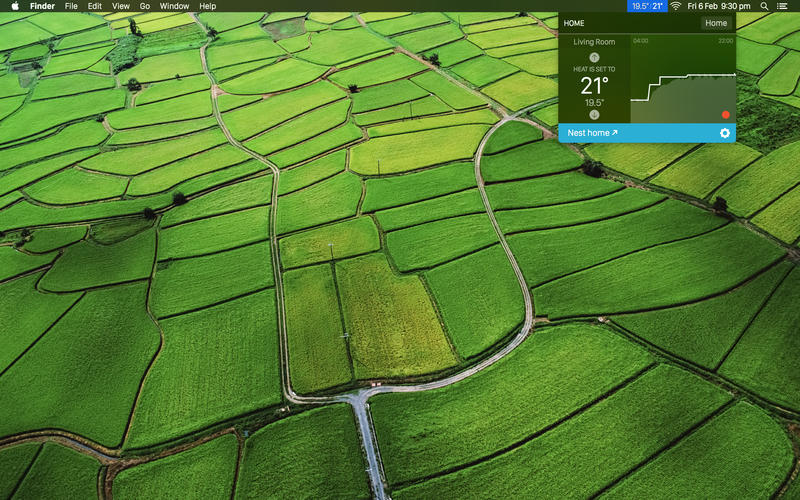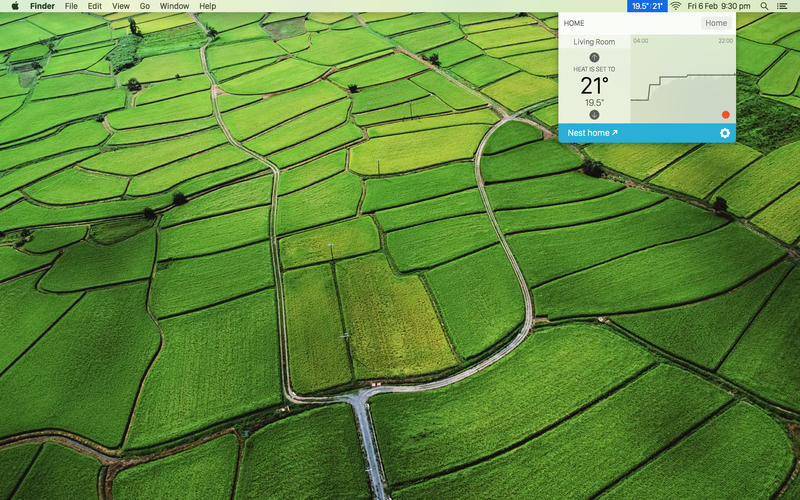Estimation application downloads and cost
Description
Inversion allows you to easily control and monitor your Nest Learning Thermostat®s, right from your status bar!
Using Inversion you can:
- View the last 2 days history of each of your thermostats
- Control the temperature of your thermostats
- Switch the mode of your thermostats between Heat, Cool and Heat + Cool
- Switch your thermostats Off
- Turn your fan on or off
- Show notifications when your house goes away/auto-away or home (must be enabled in Preferences)
- Control the Away state of your Nest Account
- Quickly open Nest Home
Inversion comes with both a dark and light theme, which you can switch in preferences. It also has a selection of different ways of displaying your thermostats in the status bar.
Got any questions or suggestions? Email us at [email protected] or Tweet us @inversionforosx
Read more
Using Inversion you can:
- View the last 2 days history of each of your thermostats
- Control the temperature of your thermostats
- Switch the mode of your thermostats between Heat, Cool and Heat + Cool
- Switch your thermostats Off
- Turn your fan on or off
- Show notifications when your house goes away/auto-away or home (must be enabled in Preferences)
- Control the Away state of your Nest Account
- Quickly open Nest Home
Inversion comes with both a dark and light theme, which you can switch in preferences. It also has a selection of different ways of displaying your thermostats in the status bar.
Got any questions or suggestions? Email us at [email protected] or Tweet us @inversionforosx