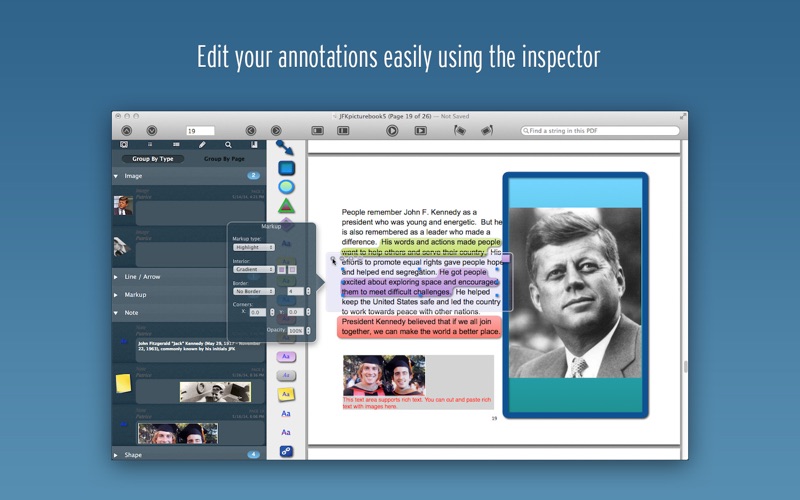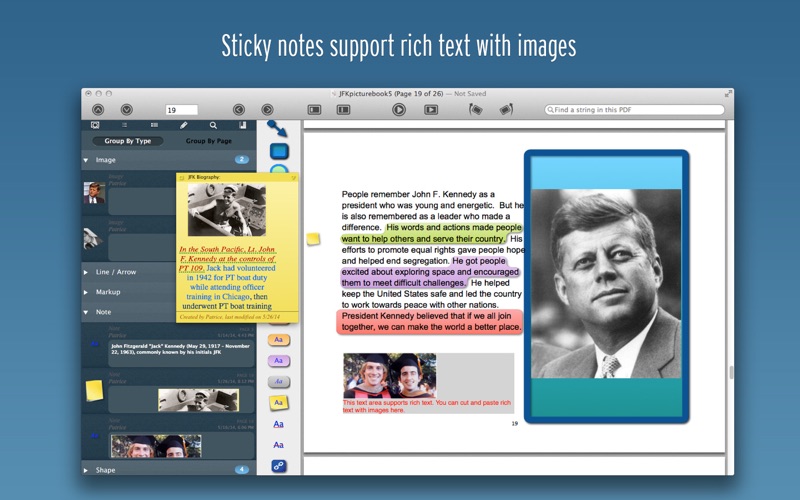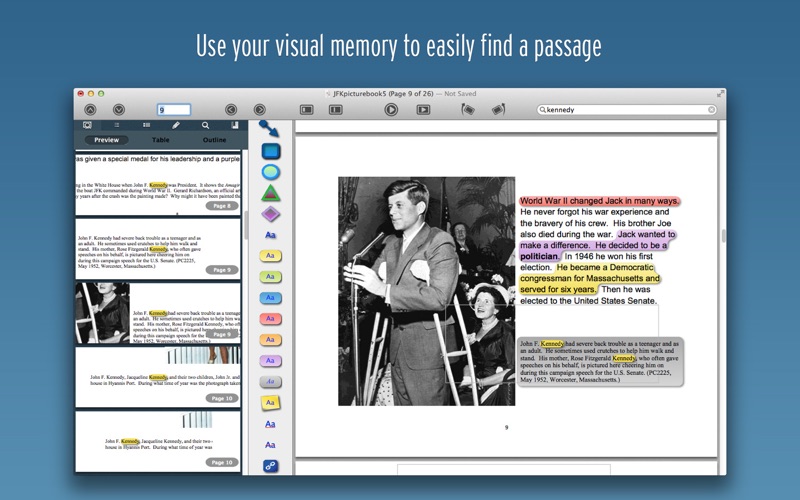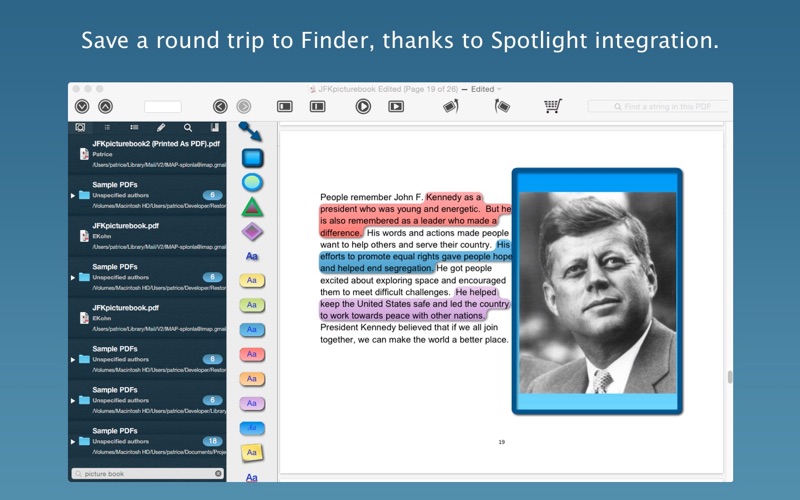Estimation application downloads and cost
Description
Are you a student or a researcher? Do you have to study PDFs on-screen all the time? Librisse an annotation oriented PDF Editor that will make your life easier. It simplifies creating, editing and reviewing, annotations that you add to highlight important sections of your documents.
It comes with a predefined selection of graphics you can use to annotate your documents. Theses graphics are organized in a customizable vertical Palette. To create a new annotation, select the text to annotate, drag a graphic from the Palette, drop it anywhere on the page and you are done! Use the Inspector to customize the appearance of the annotation if you need to.
You can create your own graphic template and add it to the Palette. You can also drag an image from the Internal Library or the Finder and drop it on the Palette. Then use that image to annotate your document.
Exclusive features:
1. Advanced annotating capabilities
- Supports gradients, rotation, shadow and rounded rectangles. (Please note that these advanced properties are made possible through extensions to PDF annotation storage and will be preserved if exported to other PDF readers only buy using print as PDF or export as image).
- Text boxes and Sticky notes with rich text and graphics support. You can copy a related news article containing rich text and images from the web and paste it right in your note.
2. Innovative search results display
You can view your search results in three different ways. Including a PDF snapshot of the portion of the page where the hit appears. Search results can also be viewed in a flat table or a hierarchical outline, grouped by chapter.
3. Inspector and Slate
- The Annotation Slate and the Annotation Inspector work together to make selecting and editing the graphic properties of your annotations simple and enjoyable.
4. Spotlight integration
You can enter a keyword and the app searches your hard disk for all relevant files, so as to save you a round trip to the Finder. You will be surprised to discover the wealth of information you have hidden on your disk.
5. Fill PDF forms easily using drag and drop.
6. Turn your PDFs into audio books
The toolbar contains a Play button to start speaking the selected text or the whole document text. A moving prompt is displayed to help you track the currently spoken word.
Other features:
a. Annotation list
All annotations in the current document are displayed in the Annotation List to help you find and review them easily. The list can group annotations either by type or by page.
b. Rich set of transition options in Presentation Mode
You have a Presentation Mode with a large set of transitions to choose from, including Fade, Disintegrate, Copy Machine etc.
Read more
It comes with a predefined selection of graphics you can use to annotate your documents. Theses graphics are organized in a customizable vertical Palette. To create a new annotation, select the text to annotate, drag a graphic from the Palette, drop it anywhere on the page and you are done! Use the Inspector to customize the appearance of the annotation if you need to.
You can create your own graphic template and add it to the Palette. You can also drag an image from the Internal Library or the Finder and drop it on the Palette. Then use that image to annotate your document.
Exclusive features:
1. Advanced annotating capabilities
- Supports gradients, rotation, shadow and rounded rectangles. (Please note that these advanced properties are made possible through extensions to PDF annotation storage and will be preserved if exported to other PDF readers only buy using print as PDF or export as image).
- Text boxes and Sticky notes with rich text and graphics support. You can copy a related news article containing rich text and images from the web and paste it right in your note.
2. Innovative search results display
You can view your search results in three different ways. Including a PDF snapshot of the portion of the page where the hit appears. Search results can also be viewed in a flat table or a hierarchical outline, grouped by chapter.
3. Inspector and Slate
- The Annotation Slate and the Annotation Inspector work together to make selecting and editing the graphic properties of your annotations simple and enjoyable.
4. Spotlight integration
You can enter a keyword and the app searches your hard disk for all relevant files, so as to save you a round trip to the Finder. You will be surprised to discover the wealth of information you have hidden on your disk.
5. Fill PDF forms easily using drag and drop.
6. Turn your PDFs into audio books
The toolbar contains a Play button to start speaking the selected text or the whole document text. A moving prompt is displayed to help you track the currently spoken word.
Other features:
a. Annotation list
All annotations in the current document are displayed in the Annotation List to help you find and review them easily. The list can group annotations either by type or by page.
b. Rich set of transition options in Presentation Mode
You have a Presentation Mode with a large set of transitions to choose from, including Fade, Disintegrate, Copy Machine etc.