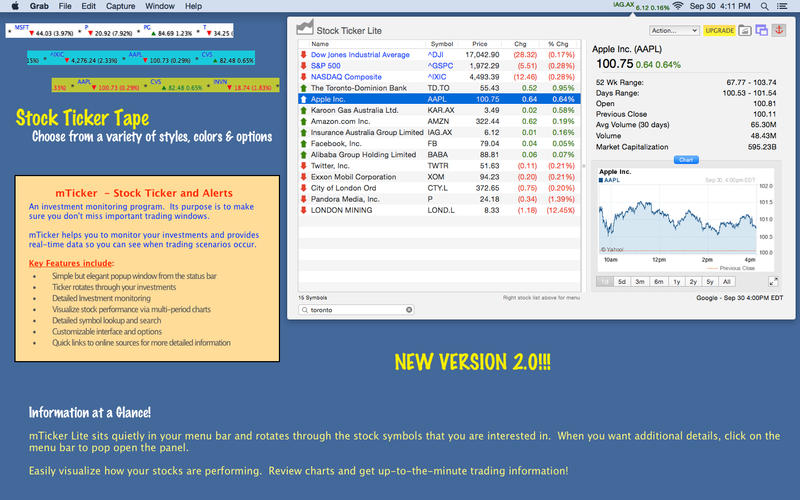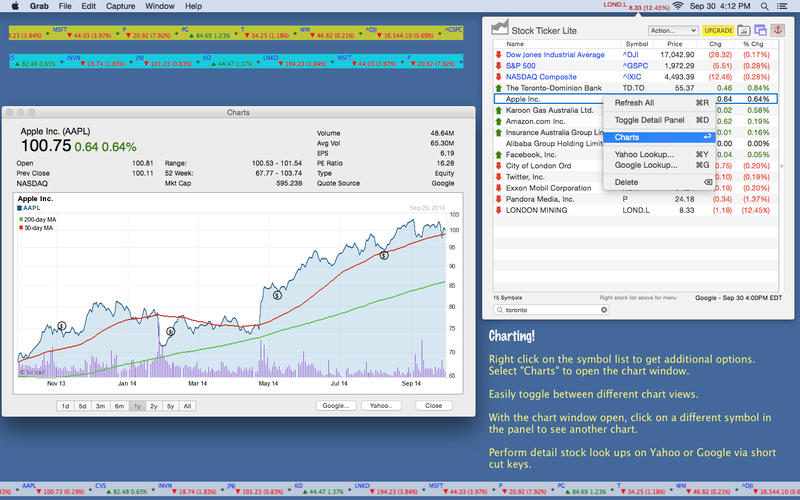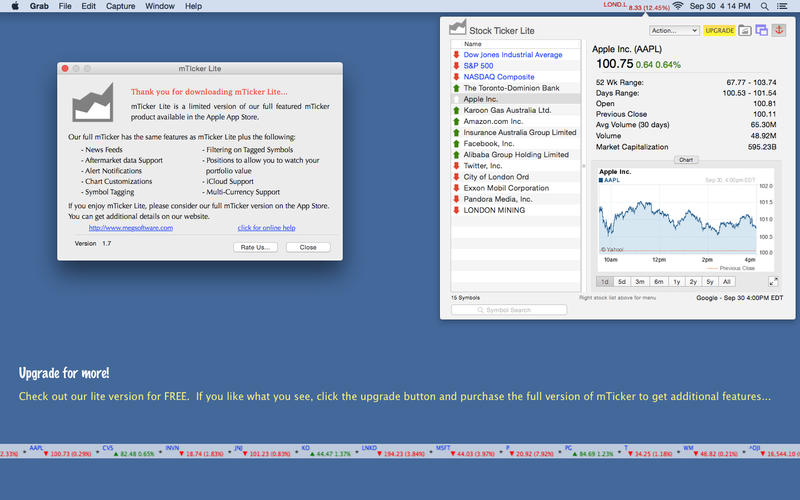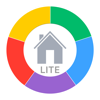Estimation application downloads and cost
Description
mTicker Lite - Stock Ticker
mTicker Lite is a stock monitoring program. Its purpose is to make sure that you dont miss important trading windows. It helps you to monitor your investments and helps you identify when important trading scenarios occur.
Supports includes equities, funds, ETFs, indexes and many other instruments.
Key features include:
- Simple but elegant popup window from the status bar
- Ticker rotates through your investments
- Detailed Investment monitoring
- Quickly visualize stock performance
- Detailed symbol lookup and search
- Real time data for select exchanges
- Quick links to online sources for more detailed information
If you like this version, youll love our full featured mTicker. In addition to the items above, mTicker will add:
- More detailed charting options including symbol comparison.
- Symbol Tagging and Filtering to allow you to better manage the symbols on your popup Panel.
- Positions will allow you to specify your cost basis and shares owned and mTicker will show your daily and goal gains/losses.
- Additional screen customizations including column ordering and column selection. Customize things how you want to see them!
- Ticker Selection - select only those symbols you want shown in the ticker.
- Hotkey support to quickly open the panel.
- Resizable windows that remember their size for the next time you open them.
- News feeds
- After hours price support
Read more
mTicker Lite is a stock monitoring program. Its purpose is to make sure that you dont miss important trading windows. It helps you to monitor your investments and helps you identify when important trading scenarios occur.
Supports includes equities, funds, ETFs, indexes and many other instruments.
Key features include:
- Simple but elegant popup window from the status bar
- Ticker rotates through your investments
- Detailed Investment monitoring
- Quickly visualize stock performance
- Detailed symbol lookup and search
- Real time data for select exchanges
- Quick links to online sources for more detailed information
If you like this version, youll love our full featured mTicker. In addition to the items above, mTicker will add:
- More detailed charting options including symbol comparison.
- Symbol Tagging and Filtering to allow you to better manage the symbols on your popup Panel.
- Positions will allow you to specify your cost basis and shares owned and mTicker will show your daily and goal gains/losses.
- Additional screen customizations including column ordering and column selection. Customize things how you want to see them!
- Ticker Selection - select only those symbols you want shown in the ticker.
- Hotkey support to quickly open the panel.
- Resizable windows that remember their size for the next time you open them.
- News feeds
- After hours price support