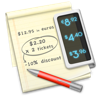Estimation application downloads and cost
Description
PDF Nomad is a fast and easy to use, carefully crafted PDF Editor, created especially for Lion (OS X 10.7) and Mountain Lion (10.8).
Visit our website for more information and demo clips.
Scan documents directly from your scanner into PDF Nomad. Perform OCR on any document (whether scanned or not) to extract its textual contents. Create searchable pages or new pages with the recognized text.
Easily resize whole documents to a different page size with a single command, or resize individual pages with drag and drop, shifting page contents as needed.
Export individual pages as bitmaps (jpg, png etc.) or create spoken audio files from the documents text. Split documents into even/odd pages, or explode documents into single pages or individual chapters.
Merge pages side by side or on top of each other. Split pages in half or tile them to print them onto multiple pages to be assembled into posters.
Merge documents, interleave documents and even overlay documents on top of each other, or add watermarks.
Create and fill out PDF forms.
Markup text and annotate pages with rectangles, ovals, arrows, lines and more.
Create books and magazines ready for printing. Add finishing/proofing marks if needed. Ever wanted to print a manual into a small booklet for easy reference, or need to prepare your novel or essay for your publisher? With PDF Nomad youll have your document ready within a matter of minutes.
More features include:
• AppleScript support.
• Automatically deskew (straighten) pages.
• Stamp page labels onto pages.
• Create and edit outlines (including batch edits and automatic creation from table of contents).
• Link index table and cross-document references to their corresponding pages.
• Print contents mirrored. (Eg. to transfer onto a T-shirt or other fabric.)
• Split the document view for two simultaneous independent views of your document.
• For a complete list visit our website.
Read more
Visit our website for more information and demo clips.
Scan documents directly from your scanner into PDF Nomad. Perform OCR on any document (whether scanned or not) to extract its textual contents. Create searchable pages or new pages with the recognized text.
Easily resize whole documents to a different page size with a single command, or resize individual pages with drag and drop, shifting page contents as needed.
Export individual pages as bitmaps (jpg, png etc.) or create spoken audio files from the documents text. Split documents into even/odd pages, or explode documents into single pages or individual chapters.
Merge pages side by side or on top of each other. Split pages in half or tile them to print them onto multiple pages to be assembled into posters.
Merge documents, interleave documents and even overlay documents on top of each other, or add watermarks.
Create and fill out PDF forms.
Markup text and annotate pages with rectangles, ovals, arrows, lines and more.
Create books and magazines ready for printing. Add finishing/proofing marks if needed. Ever wanted to print a manual into a small booklet for easy reference, or need to prepare your novel or essay for your publisher? With PDF Nomad youll have your document ready within a matter of minutes.
More features include:
• AppleScript support.
• Automatically deskew (straighten) pages.
• Stamp page labels onto pages.
• Create and edit outlines (including batch edits and automatic creation from table of contents).
• Link index table and cross-document references to their corresponding pages.
• Print contents mirrored. (Eg. to transfer onto a T-shirt or other fabric.)
• Split the document view for two simultaneous independent views of your document.
• For a complete list visit our website.