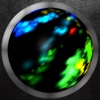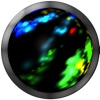Estimation application downloads and cost
Description
Sketch Synth 3D is a complex and deep rompler with weird and slightly dark sounds, and menus and menus of options. Sketch Synth 2 is the recommended first purchase of the Sketch Synth products, it has top reviews from all buyers and is easy to get into; but it is also a little deeper than Sketch Synth FX.
This bundle includes Sketch Synth 3D and the lite/v1 versions of Sketch Synth FX and Sketch Synth 2. If you get this version then you possibly might not think about getting Sketch Synth FX, but may jump on to Sketch Synth 2.
Sketch Synth 3D a 3D workstation for drawing music and visualisation, the visualisation and synthesiser are tightly integrated to ensure that they are controlled by the same drawings and exhibit a psychedelic effect. You can use it straight away with its internal samples based engine that lets you draw and prototype sounds; but once you want something a bit more then you can use Midi and OSC to control both your synthesisers and your visualisation / VJ software. You can draw sounds in 3D using a range of mechanisms, whether that be with your touchpad, mouse, iPad accelerometers, Kinect (via OSC) or Wiimote (via OSC). An additional orbital guitar like module takes you away from only being able to do pad sounds, you can use it for doing precise notes and detune it into chords. Once youve created your initial pattern then you can look at creating a song using up to 16 different patterns and 4 colour coded output channels.
The internal synth is samples based, it gives you a range of methods by which you can trigger samples so that you could cross fade between synchronised drum loops, or retrigger your sample each time you touch the pad; this way you get the control to be able to work with your own samples and you can use Audio Copy & Paste or iTunes to import your own files (< 2Mb 44100Hz wav preferred).
When your song is complete then you can use the 4XZ view to go back and modulate the FX levels on your 4 channels at once for a full blown sound shaping experience.
Read more
This bundle includes Sketch Synth 3D and the lite/v1 versions of Sketch Synth FX and Sketch Synth 2. If you get this version then you possibly might not think about getting Sketch Synth FX, but may jump on to Sketch Synth 2.
Sketch Synth 3D a 3D workstation for drawing music and visualisation, the visualisation and synthesiser are tightly integrated to ensure that they are controlled by the same drawings and exhibit a psychedelic effect. You can use it straight away with its internal samples based engine that lets you draw and prototype sounds; but once you want something a bit more then you can use Midi and OSC to control both your synthesisers and your visualisation / VJ software. You can draw sounds in 3D using a range of mechanisms, whether that be with your touchpad, mouse, iPad accelerometers, Kinect (via OSC) or Wiimote (via OSC). An additional orbital guitar like module takes you away from only being able to do pad sounds, you can use it for doing precise notes and detune it into chords. Once youve created your initial pattern then you can look at creating a song using up to 16 different patterns and 4 colour coded output channels.
The internal synth is samples based, it gives you a range of methods by which you can trigger samples so that you could cross fade between synchronised drum loops, or retrigger your sample each time you touch the pad; this way you get the control to be able to work with your own samples and you can use Audio Copy & Paste or iTunes to import your own files (< 2Mb 44100Hz wav preferred).
When your song is complete then you can use the 4XZ view to go back and modulate the FX levels on your 4 channels at once for a full blown sound shaping experience.