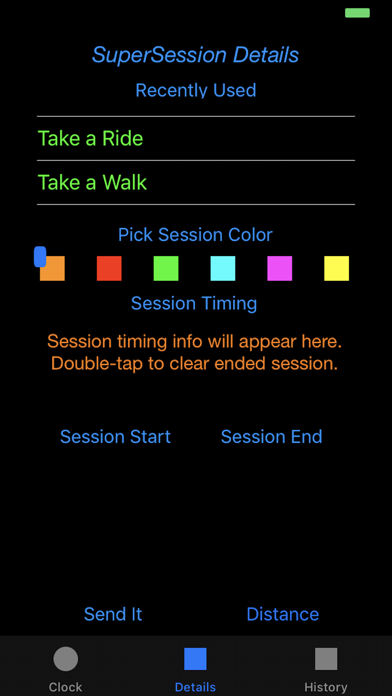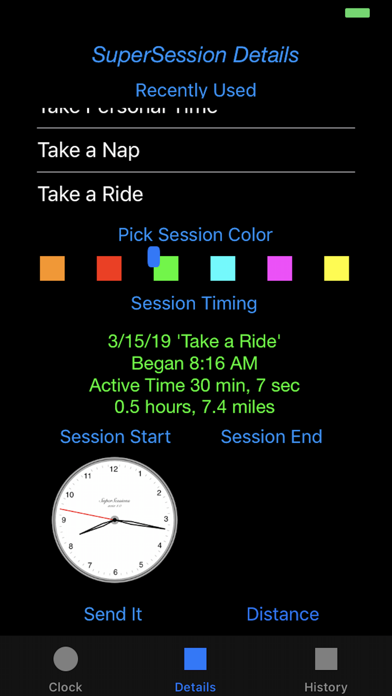Estimation application downloads and cost
Description
SuperSessions is a versatile, convenient, and attractive session timer for timing recurring sessions of any type.
SuperSessions times sessions using an elegant, annotated clock that is created by the app with each tick of the clock.
Just enter the name for a type of session and optionally choose a distinctive color to represent any of six “flavors” for the type. You might, for example, create the name “Lunch with Friends” for a type of session, and then select a different color for each of several common lunch group. Or, you might enter “Take a Walk” and then choose a different color for each favorite place to walk. Once you have created a type name, SuperSessions remembers it, so you can subsequently select the name off a “picker” and not have to recreate it. The picker also comes pre-loaded with suggested names for many common types of personal, family, and business "sessions".
The session timer is started, paused, and ended using convenient buttons under the clock. Once a session has begun, the progress of the session is tracked on the bezel of the clock in the color you’ve assigned to the session. The name of the session and the ongoing duration of the session appear above the clock. Also, just tap on the clock bezel near a the time of a "reminder" event to display a colored reminder tab. Later, remove it with a swipe.
When a session has ended, the date, session name, start and stop times, and duration appear on the “Details” (second) tab, together with snapshots of the clock for the start time and end time. The distance traveled during the session is presented, in miles and tenths, if location services are available and selected. The session summary details can also be mailed or messaged conveniently from the app. Finally, just double-tap on the session info when done to clear the record fields and prepare for the next session.
The session duration is presented both as hours and minutes and as decimal hours and tenths. The latter might be conveniently used, for example, for tracking exercise periods, time reporting, and invoicing. If you have paused during the session, the length of the pauses is subtracted from the overall length of the session. SuperSessions also tracks, on a separate tab, the total time for each type of session as it accumulates from day to day.
SuperSessions ... elegant, versatile, convenient .. for timing sessions of any type, at home or at work. Download your copy now!
For iPhone (12.1)
Read more
SuperSessions times sessions using an elegant, annotated clock that is created by the app with each tick of the clock.
Just enter the name for a type of session and optionally choose a distinctive color to represent any of six “flavors” for the type. You might, for example, create the name “Lunch with Friends” for a type of session, and then select a different color for each of several common lunch group. Or, you might enter “Take a Walk” and then choose a different color for each favorite place to walk. Once you have created a type name, SuperSessions remembers it, so you can subsequently select the name off a “picker” and not have to recreate it. The picker also comes pre-loaded with suggested names for many common types of personal, family, and business "sessions".
The session timer is started, paused, and ended using convenient buttons under the clock. Once a session has begun, the progress of the session is tracked on the bezel of the clock in the color you’ve assigned to the session. The name of the session and the ongoing duration of the session appear above the clock. Also, just tap on the clock bezel near a the time of a "reminder" event to display a colored reminder tab. Later, remove it with a swipe.
When a session has ended, the date, session name, start and stop times, and duration appear on the “Details” (second) tab, together with snapshots of the clock for the start time and end time. The distance traveled during the session is presented, in miles and tenths, if location services are available and selected. The session summary details can also be mailed or messaged conveniently from the app. Finally, just double-tap on the session info when done to clear the record fields and prepare for the next session.
The session duration is presented both as hours and minutes and as decimal hours and tenths. The latter might be conveniently used, for example, for tracking exercise periods, time reporting, and invoicing. If you have paused during the session, the length of the pauses is subtracted from the overall length of the session. SuperSessions also tracks, on a separate tab, the total time for each type of session as it accumulates from day to day.
SuperSessions ... elegant, versatile, convenient .. for timing sessions of any type, at home or at work. Download your copy now!
For iPhone (12.1)