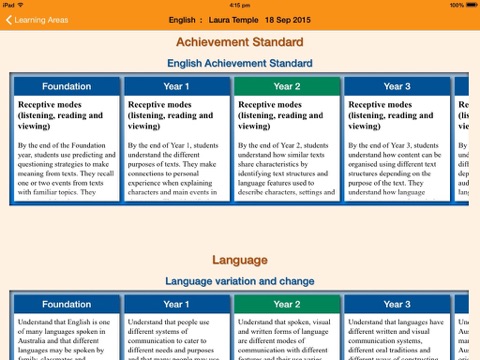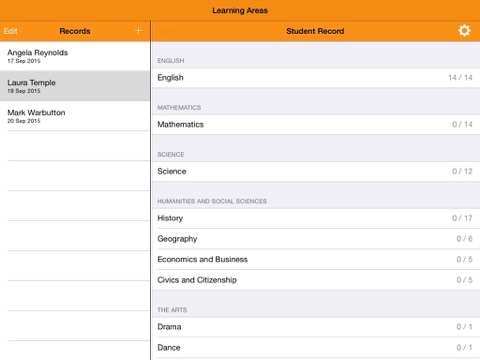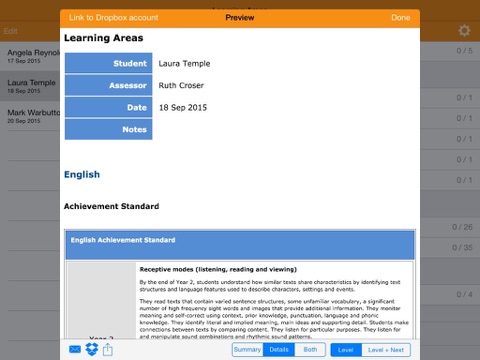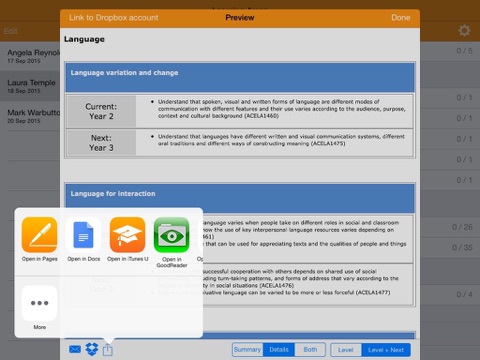Estimation application downloads and cost
Description
An assessment and reporting tool to assist teachers and educators to map students levels to the learning area subjects defined in the Australian Curriculum.
Reports (in .docx Word format) can be emailed or opened directly in other iPad apps, such as Apple Pages.
The follow Australian Curriculum learning areas are supported:
• English
• Mathematics
• Science
• Humanities and Social Sciences (History, Geography, Economics and Business, Civics and Citizenship)
• The Arts (Dance, Drama, Media Arts, Music Visual Arts)
• Technologies (Design and Technologies, Digital Technologies)
• Health and Physical Education
Usage:
1. On first use, the Learning Areas are downloaded from the ACARA website, where they are made freely available. You enter your name and optionally link to your Dropbox account, which provides a convenient means of exporting reports.
2. Create a record for a students assessment.
3. Move through the screens representing the appropriate learning area subjects.
4. Scroll through the achievement standards, strands and sub-strands, selecting levels by tapping. The content descriptions for each level are displayed in scrolling boxes. Tap the header for the level that best describes the students ability, then scroll to the next sub-strand.
5. Generate a report that includes details of the students current levels, and the next level to be attained. Notes can be added.
6. Export the report via Email or to an iPad app.
7. Open the report in your favourite editor, perhaps Pages on the iPad or Microsoft Word on a PC to add finishing touches.
The Learning Areas Mapper app transforms ACARAs Learning Areas (freely available on the ACARA website) into an interactive tool for educators.
Read more
Reports (in .docx Word format) can be emailed or opened directly in other iPad apps, such as Apple Pages.
The follow Australian Curriculum learning areas are supported:
• English
• Mathematics
• Science
• Humanities and Social Sciences (History, Geography, Economics and Business, Civics and Citizenship)
• The Arts (Dance, Drama, Media Arts, Music Visual Arts)
• Technologies (Design and Technologies, Digital Technologies)
• Health and Physical Education
Usage:
1. On first use, the Learning Areas are downloaded from the ACARA website, where they are made freely available. You enter your name and optionally link to your Dropbox account, which provides a convenient means of exporting reports.
2. Create a record for a students assessment.
3. Move through the screens representing the appropriate learning area subjects.
4. Scroll through the achievement standards, strands and sub-strands, selecting levels by tapping. The content descriptions for each level are displayed in scrolling boxes. Tap the header for the level that best describes the students ability, then scroll to the next sub-strand.
5. Generate a report that includes details of the students current levels, and the next level to be attained. Notes can be added.
6. Export the report via Email or to an iPad app.
7. Open the report in your favourite editor, perhaps Pages on the iPad or Microsoft Word on a PC to add finishing touches.
The Learning Areas Mapper app transforms ACARAs Learning Areas (freely available on the ACARA website) into an interactive tool for educators.
Application availability
Available in countries
| Country | Price |
|---|