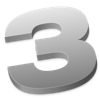Estimation application downloads and cost
Description
Imaging just touch one button on your home screen and the "If you’re looking for a great way to quickly call one person with just a touch of a button, get myFavors."
--Peacock (an iPhone fan did a little investigation for the best free speed dial app)
Imaging just touch one button on your home screen and the phone will speed dial the preset number right away. Now who is behind your myFavors?
Now you can have more favors on your home screen, just purchase different myFavors Apps with different display icon. Enjoy!
Features:
- Pick up the number from your address book, no typing involved.
- Change it when you change your mind, just go to Settings, find the myFavors icon, turn on the reset switch, now when you start myFavors, it will prompt you pick your favorite again.
- Supports all the number format which in the address book.
Limits:
- The provider service code like *???# will not work due to security limitation in iPhone.
Support:
- if you need contact us, please email to [email protected]
Read more
--Peacock (an iPhone fan did a little investigation for the best free speed dial app)
Imaging just touch one button on your home screen and the phone will speed dial the preset number right away. Now who is behind your myFavors?
Now you can have more favors on your home screen, just purchase different myFavors Apps with different display icon. Enjoy!
Features:
- Pick up the number from your address book, no typing involved.
- Change it when you change your mind, just go to Settings, find the myFavors icon, turn on the reset switch, now when you start myFavors, it will prompt you pick your favorite again.
- Supports all the number format which in the address book.
Limits:
- The provider service code like *???# will not work due to security limitation in iPhone.
Support:
- if you need contact us, please email to [email protected]